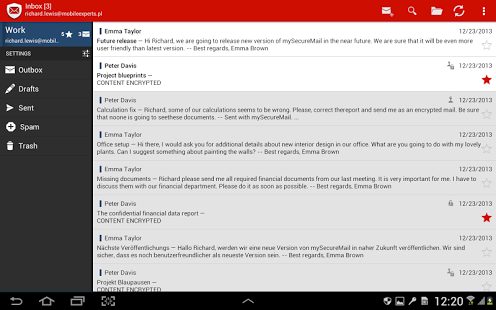my Secure Mail - email app 4.4.2.9235
Free Version
Publisher Description
mySecureMail is a beautifully designed, universal email client, to manage unlimited number of mail accounts from various providers, allowing for smart push notifications while enabling personalization across multiple email accounts. My Secure Mail is the perfect replacement for your stock email app
★★★★★
ALL YOUR EMAILS IN ONE PLACE
● Gmail, Yahoo mail, Outlook, AOL, iCloud, Office 365 mail, Exchange, Google Apps, Apple mail, Hotmail, MSN, Live, Yandex, ymail, iCloud, Mail.ru, GMX, mail.com, Hushmail, Zoho, Verizon.net, Web.de, QIP, Rambler ...
● Support for IMAP, Exchange & POP3 mailbox
● Sync multiple mailboxes from all your providers in a Unified Interface
● Real push email for the widest range of mail services
ENHANCED FEATURES
● SMARTEST MOBILE NOTIFICATIONS - Quiet Hours, Custom Sounds, Vibrate, LED Light, Snooze Alerts and other preferences per each of your accounts
● RICH TEXT SIGNATURE - Easily configure text styles and add your logo
● MOBILE PRINTING – Integrated with any printer supported by Android such as select plugins
● APP ICON UNREAD BADGE – See if you have a new email in your inbox directly from your home screen
● DAYS TO SYNC - Customized for offline use
● SCROLLABLE AND UNREAD WIDGETS - Access your emails inbox at a glance
● NO BANNER ADS
★★★★★
SECURITY ABOVE ALL
● LOCK SCREEN - You can set a timed lock screen with PIN or Zorro-code protection to protect your private correo
● ENCRYPTION of sent emails (3DES, AES) (PKI)
● DIGITAL SIGNATURE using electronic signature (SHA, RSA) (PKI)
● Ability to import existing third-party user certificates
● Easy exchange of certificates between users via a dedicated repository
● Compatible with other SMIME clients (Thunderbird, Outlook etc)
● Certificates are extracted automatically from e-mails (.cer, .p12, .pfx etc)
● Signing, encryption and decryption of emails is protected by a password
● my Secure Mail is integrated with one of the world's widely recognized Certification Authority (CA). As a result, X.509 certificates used to verify the message signature or to encrypt email messages can be generated directly from the application in a few clicks.
★★★★★
LANGUAGES
● English
● Polish,
● Russian,
● German,
● Italian,
● Spanish,
● Portuguese,
● French
We ♥ getting your feedback! Please email us: info@mysecurephone.eu
Special thanks to everyone who rates us 5 stars, or provides a warm feedback. It's so encouraging for the team!
For news, please follow us on Twitter & Facebook:
http://www.twitter.com/mySecurePhone (@mySecurePhone)
https://www.facebook.com/mySecurePhone
http://www.mysecurephone.eu/
About my Secure Mail - email app
my Secure Mail - email app is a free app for Android published in the Telephony list of apps, part of Communications.
The company that develops my Secure Mail - email app is Mobile Experts. The latest version released by its developer is 4.4.2.9235. This app was rated by 1 users of our site and has an average rating of 4.0.
To install my Secure Mail - email app on your Android device, just click the green Continue To App button above to start the installation process. The app is listed on our website since 2016-03-09 and was downloaded 20 times. We have already checked if the download link is safe, however for your own protection we recommend that you scan the downloaded app with your antivirus. Your antivirus may detect the my Secure Mail - email app as malware as malware if the download link to pl.mobileexperts.securemail is broken.
How to install my Secure Mail - email app on your Android device:
- Click on the Continue To App button on our website. This will redirect you to Google Play.
- Once the my Secure Mail - email app is shown in the Google Play listing of your Android device, you can start its download and installation. Tap on the Install button located below the search bar and to the right of the app icon.
- A pop-up window with the permissions required by my Secure Mail - email app will be shown. Click on Accept to continue the process.
- my Secure Mail - email app will be downloaded onto your device, displaying a progress. Once the download completes, the installation will start and you'll get a notification after the installation is finished.